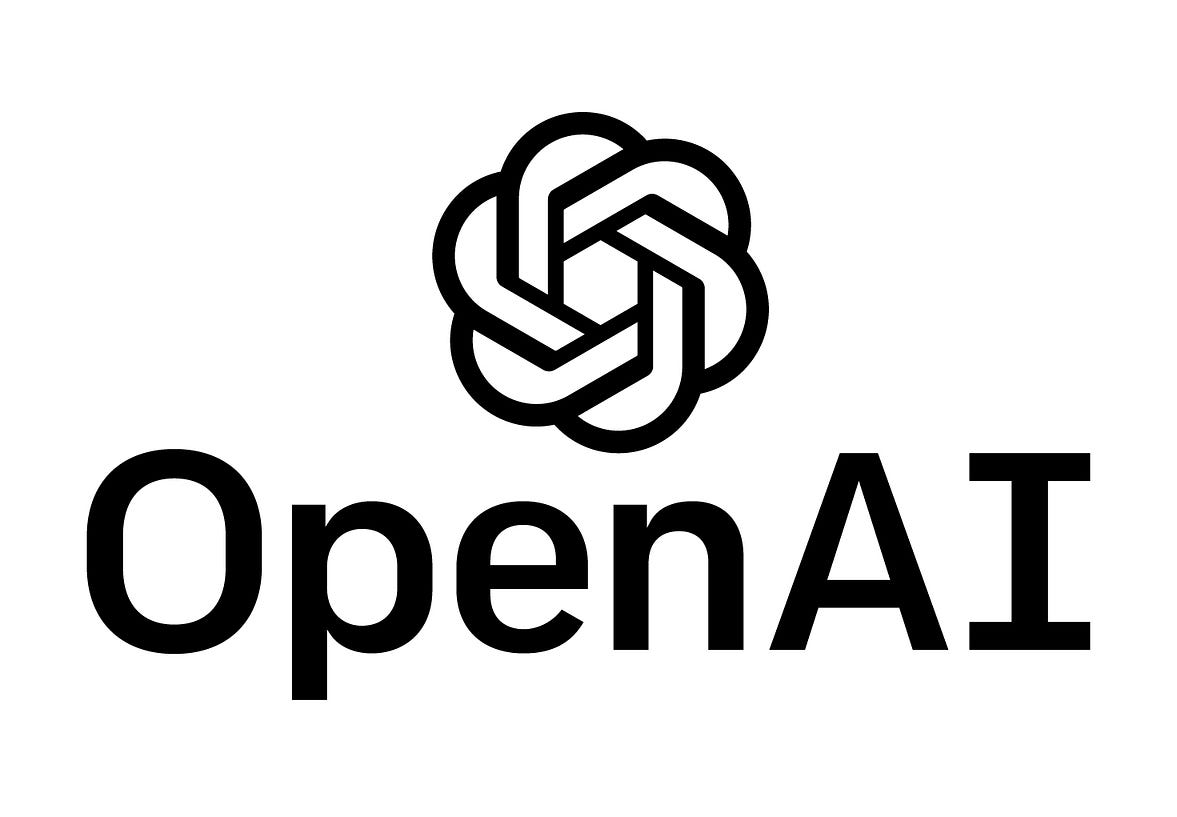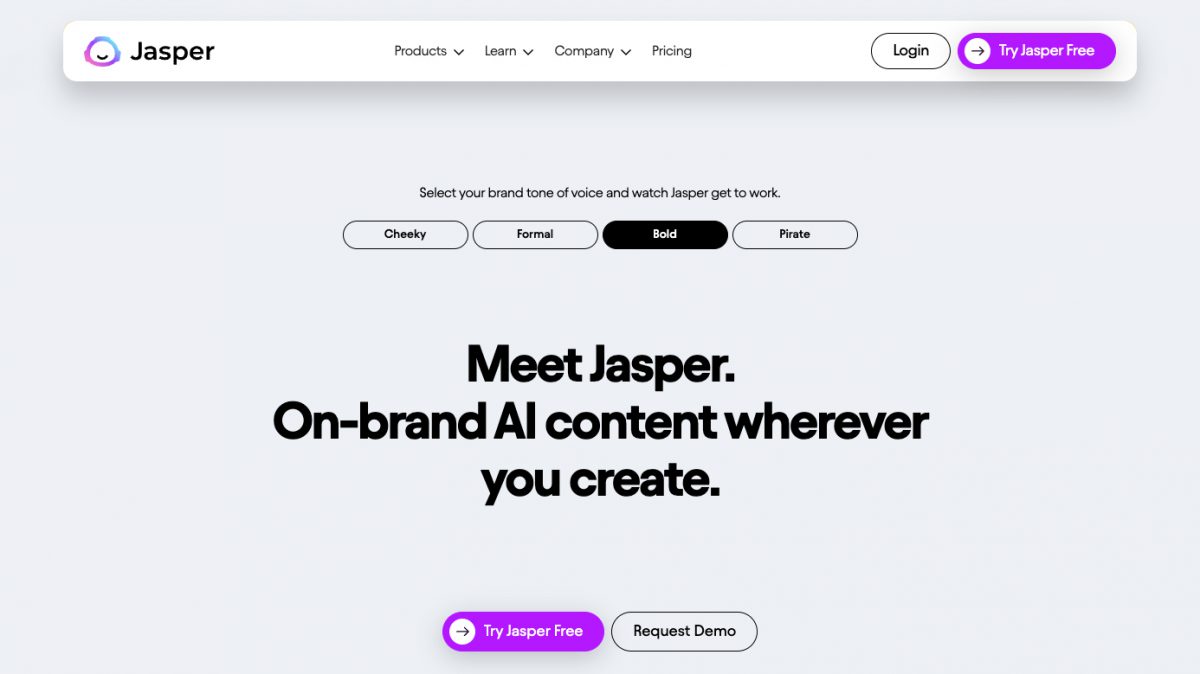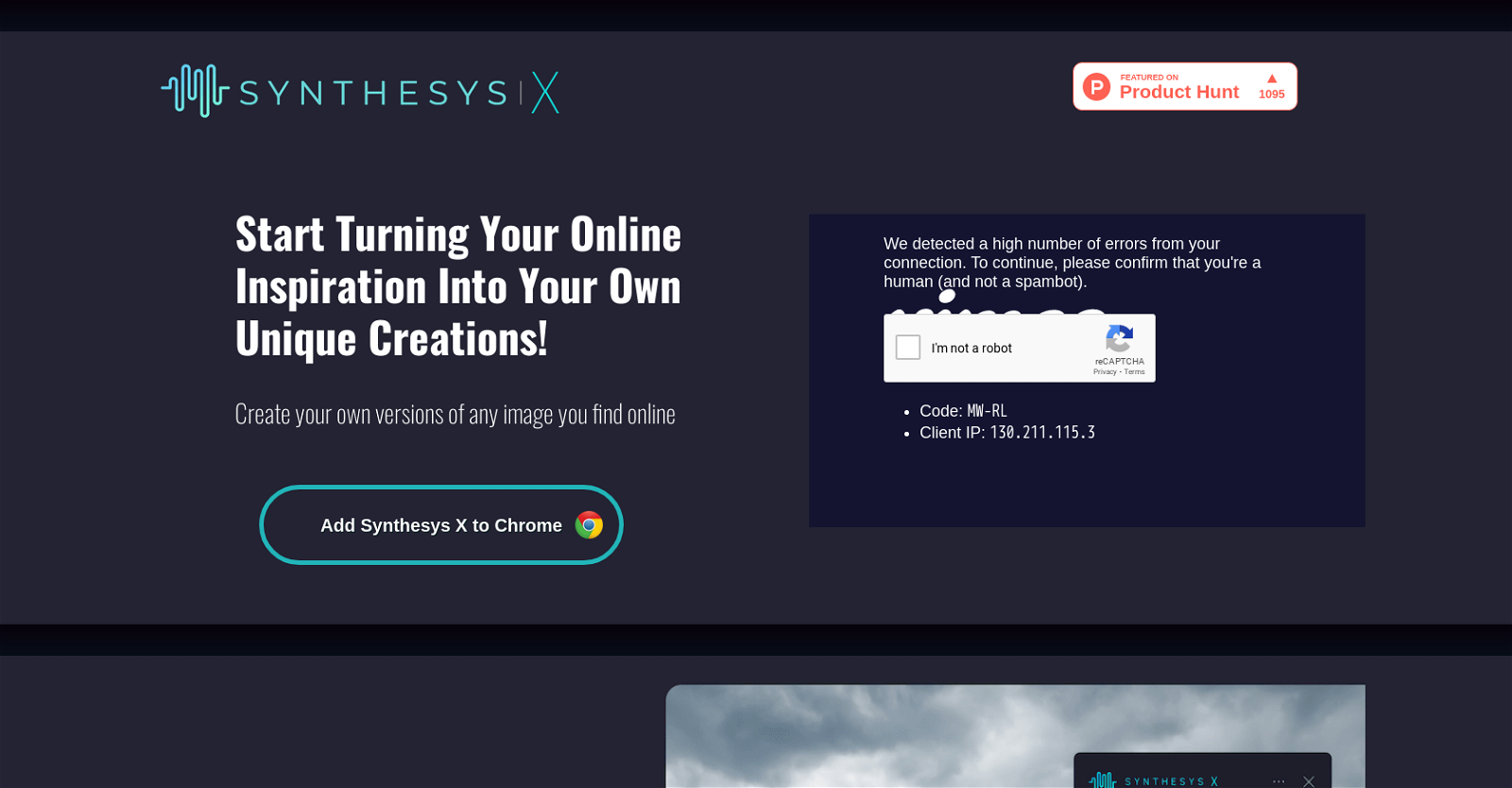Introduction
Remote work has transformed animation production. Teams from different cities—and sometimes different continents—collaborate online to create video and animation content. While this opens creative doors, it also brings new challenges.
Character design, especially for 2D animations, suffers the most when teams aren’t physically together. Whether it’s a missed detail or unclear direction, even small gaps can create delays or inconsistent results.
Many brands and video production companies now rely on remote creatives. But when the collaboration isn’t seamless, characters lose impact—and that affects the entire video. In this blog, we’ll explore six specific reasons remote animation teams struggle with character design and how to address them.

1. Misaligned Creative Vision Across Time Zones
Time zone differences create delays in communication. When team members are not available at the same time, ideas get lost in translation. A designer might send a draft while others sleep. By the time feedback arrives, the creative flow is gone.
In video and animation projects, early sketches are critical. If animators, creative leads, and clients don’t align on vision during these stages, the final characters often fall short. For example, a concept may look playful to one animator but feel too childish to the client. Without live sessions or fast feedback, misunderstandings pile up.
For 2D animations, facial expressions, body language, and posture need precise interpretation. A video production company managing a remote team must define visual references, mood boards, and sample poses from day one. That keeps everyone on the same page, regardless of location.
2. Feedback Loops Are Too Slow
When animation teams work remotely, feedback often takes longer than it should. In a physical studio, an artist can simply tap a teammate’s shoulder to review a sketch. But in remote setups, people rely on emails, messaging apps, and scheduled calls. These back-and-forths slow down production and lead to delays in finalizing characters. A survey by Buffer showed that 43% of remote workers say delayed feedback affects their productivity. For 2D animations, even a minor delay in reviewing facial expressions or posture tweaks can result in rework later. The creative flow suffers when animators must wait hours—or sometimes days—for feedback that could take minutes in person.

To fix this, a strong workflow is essential. Tools like Frame.io or Loom help share visuals quickly with comments in context. A video production company should also set response-time expectations to keep the creative engine moving.
3. Lack of Cultural Context and Diversity Gaps
Creating engaging characters in video and animation takes more than artistic ability—it takes cultural sensitivity. When animation teams are remotely located around the world, missing an agreed-upon cultural perspective can result in characters coming across as flat or unconvincing.
For example, a design team in Europe can create a character according to Western standards, but if the target market is in Asia or Africa, such design signals might not work. Colors of clothes, skin tones, gestures, and even hairstyles carry meaning, and neglecting that can exclude audiences. Brands that embody diversity in design achieve up to 35% better performance in worldwide campaigns, as McKinsey points out. That’s why it’s vital for remote teams to discuss cultural references at the start. A diverse team helps avoid biases and brings broader perspectives. If you’re an eLearning brand or video production company, ensuring cultural inclusivity from the start boosts audience connection and brand credibility.
4. Inconsistent Design Tools and Pipelines
Remote teams often use different software or versions of tools. One designer might use Adobe Illustrator, another might prefer Krita or Procreate. This can result in inconsistent character files, broken layers, or formatting issues that disrupt animation workflows. When it comes to 2D animations, file consistency is key. A mismatched pipeline can cause characters to shift style or detail across frames, which breaks the visual continuity of the entire project.

5. Limited Tool Access & Syncing Issues
Not every remote team member has access to premium software like Adobe Creative Cloud, Toon Boom, or Blender. Budget limits or regional restrictions often stand in the way. This creates a technical gap that slows down production.
When team members use different versions of software, it can lead to corrupted files or missing design layers. For 2D animations, layered PSDs or rigged assets become difficult to sync, especially with large file sizes or slow internet speeds.
One solution is to use cloud-based tools such as Krita, Canva Pro Teams, or a structured Google Drive. These tools help keep file versions organized and accessible. Teams should also standardize their setup to mirror each other’s tools and workflows. A video production company handling remote teams must ensure that everyone works on compatible platforms from the start.
6. Cultural Disconnects in Design
Design is not just about style—it’s also about understanding your audience. In a survey by DesignRush, 31% of creative directors said they faced cultural mismatches in character designs from remote teams.
Simple details like gestures, clothing, or expressions can be interpreted differently across regions. A thumbs-up may seem friendly in one country but offensive in another. A character designed for Western markets might feel out of place in Asia or the Middle East.
To avoid this, include cultural advisors or conduct empathy reviews with diverse focus groups. Encourage designers to research brand personas and local customs before sketching characters. A video and animation project with global appeal needs inclusive design thinking from day one.
Conclusion
Remote teams can create compelling 2D animations, but only when they manage creative clarity, technical tools, and cultural understanding with intent. Clear design systems, timely feedback, and compatible tools reduce the gaps.
A reliable video production company prioritizes these practices in every remote collaboration. It builds workflows that encourage creativity while minimizing confusion. It also ensures every contributor—from storyboard artists to rigging specialists—is aligned with brand tone and audience needs.
When remote teams embrace clarity, consistency, and cultural sensitivity, they not only overcome distance—they deliver video and animation projects that truly connect. In the end, well-crafted characters are more than illustrations; they are the emotional bridge between a brand and its audience.
FAQ
1. What’s the biggest challenge remote teams face in creating 2D animations?
The biggest challenge is aligning on the visual direction. Without real-time collaboration, remote teams often misinterpret briefs or struggle to maintain consistency across characters. Clear style guides and references help bridge this gap.
2. How can remote teams improve feedback loops in character design?
Use asynchronous tools like Frame.io, Slack with visual plugins, or Figma comments. These platforms allow designers and reviewers to leave time-stamped or pinpointed feedback, which improves clarity and saves revision time.
3. Do budget tools affect the quality of character design in remote workflows?
Not always. Many cloud-based tools like Krita or Canva Pro offer strong design functionality without the high costs of Adobe Creative Cloud. The key is to ensure everyone uses the same tools and naming conventions.
4. Can cultural differences really impact video and animation projects?
Yes. Character gestures, clothing, or expressions that feel natural in one culture may confuse or offend in another. It’s important for global teams to include diverse feedback early in the design process.
5. How do video production companies manage remote animation teams effectively?
Experienced video production companies set up strong pipelines—from standardized file systems to cultural review processes. They also assign leads to manage creative direction and ensure alignment from script to final render.

By day I create engaging content along with infusing high-volume, low-competition keywords strategically so that it gets loved by you and Google Crawler. Off the clock? I scroll for fresh ideas. (Don’t judge, gotta fuel the creativity!)